Created: 2023-05-25 11:19
All the steps, yes even Profit!, are required to install from scratch.
To do a manual update, when a new installer is required, only repeat steps 2 to 4.
- Create a new directory in
~/Applications$ mkdir ~/Applications/Obsidian - Download the latest
AppImagefrom obsidian.md/download - Give the file execution permissions sudo chmod +x Obsidian-1.3.4.AppImage
- Move the file to the new directory $ mv Obsidian-1.3.4.AppImage ~/Applications/Obsidian/obsidian
- Create a desktop file with the following contents and place it in
~/.local/share/applications/Obsidian.desktopNOTE: this also requires an icon saved in the same directory as the AppImage. It can probably be ignored and it will show a default icon.[Desktop Entry] Type=Application Name=Obsidian Comment="A second brain, for you, forever." Icon=/home/your-user/Applications/Obsidian/icon.png Exec=/home/your-user/Applications/Obsidian/obsidian Terminal=false - Validate that the file is correct and install it: sudo desktop-file-install ~/.local/share/applications/Obsidian.desktop
- Profit!
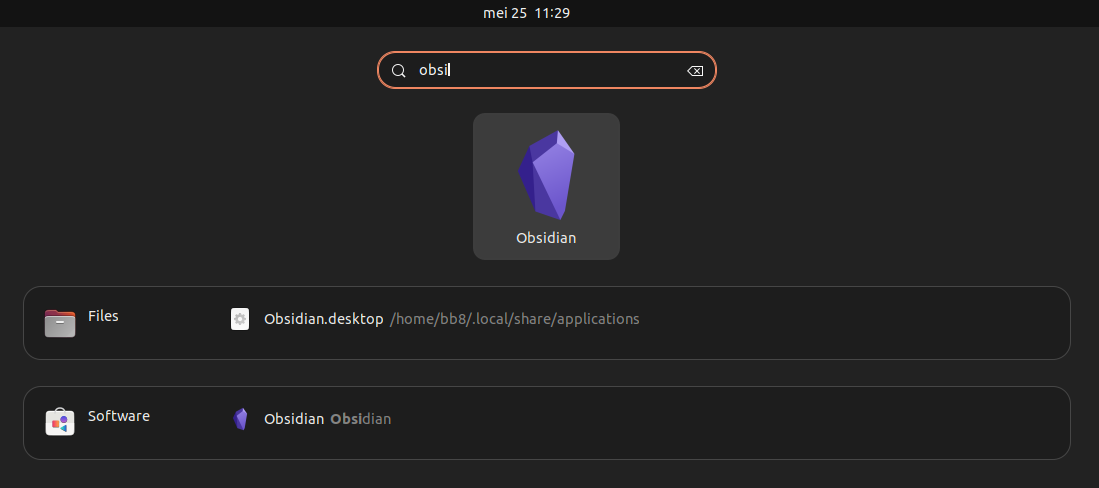
For more information or questions refer to the forum: How to use Obsidian AppImage